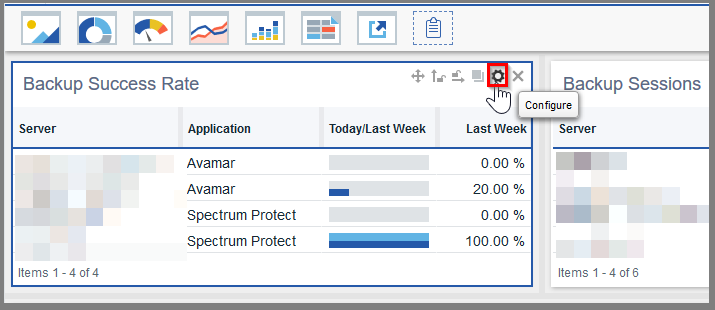Configuring widgets
Widgets display customizable image, text, and data layers. You can use widgets to build a dashboard with information that you care about.
You can modify existing widgets on a dashboard if your requirements change or add new widgets to a dashboard. When you click the Edit Mode button to expand the control palette, the available widget icons display above the dashboard pane. You can then drag and drop widget icons to the dashboard and use the Query Builder to configure a widget's data source. Review the topic, Types of widgets for more information about widgets.